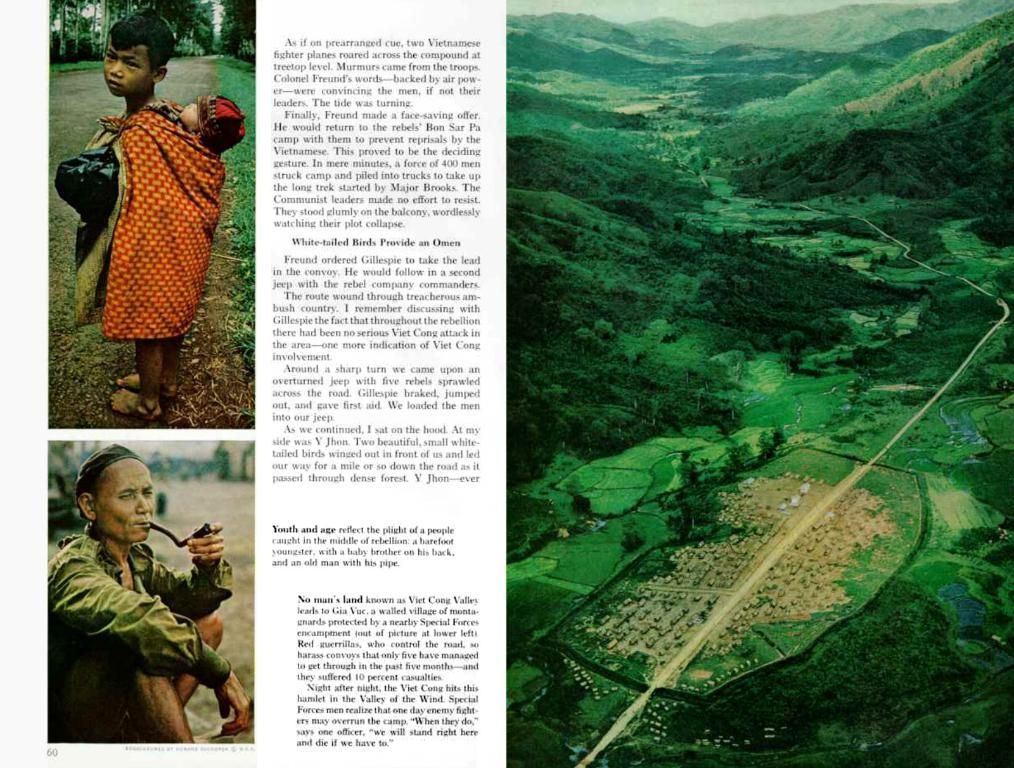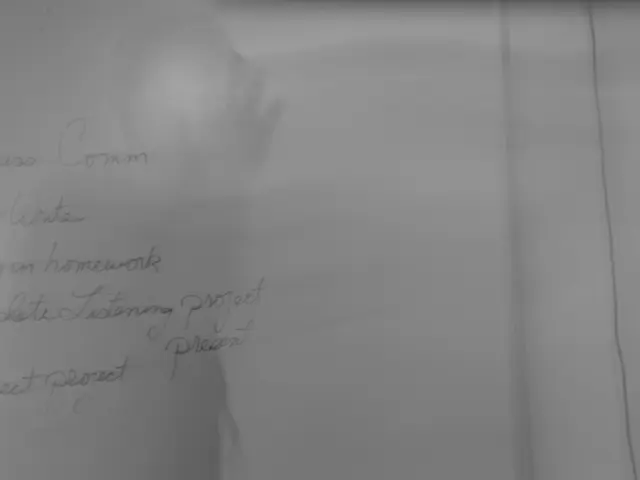Sitting Comfortably: The Anatomy of an Ergonomic Chair
Adequate Seating: Herman Miller Defines Ideal Posture and Ergonomic Chair Qualities
Ah, an ergonomic chair - the unsung hero of our modern-day lives. Contrary to what some might believe, an ergonomic chair is nothing like an medieval torture device. It's merely a seat designed with the long-term comfort of its user in mind. And who wouldn't want that? After all, with lower back pain now being the number one cause of disability worldwide (as reported by the NHS and the World Health Organization), there's not much to laugh about when it comes to finding the best office chairs for back pain.
You see, we're not big fans of spending our days glued to a chair. Not only does it impact our spines and back muscles, but it also slows our metabolism since standing burns more calories. But, like Truth or Dare at a school sleepover, sometimes we've got to go with what we've got.
And that's where ergonomic chairs come in. They're a lifesaver for those who prefer to stick with their familiar office setups but still crave comfort and good health. That's why I had a chat with Joel Olive, Director of Seating at chair manufacturer Herman Miller, about what good posture truly means and what makes a chair genuinely ergonomic.
Posture: The Art of Sitting Pretty
Our conversation began with the uncomfortable topic of posture. "There's no magic formula for the perfect posture," says Joel. "It's all about context and considering multiple factors, such as the activity being performed, the duration of sitting, and an individual's unique characteristics."
And it seems that science agrees. Researchers have spent years studying what our bodies need from a chair, especially one that we'll be spending a significant amount of time in. This science, they call it anthropometrics. It's the study of body measurements and their application to designing work stations and tools.
"Anthropometrics is the cornerstone of product design when it comes to determining the best fit between the body and the chair," explains Joel. "It considers linear dimensions, body surfaces, masses, ranges of motion, centers of mass, and other physical characteristics. This information helps designers decide aspects like the dimensions and contours of office chairs, ensuring that the product is tailored to the user's needs."
Embrace the Adjustments
Now that we know the importance of a custom fit, it's time to look for the features that will help you find the perfect chair for your hindquarters. According to Joel, there are certain adjustable features you should keep an eye out for when selecting a new seat:
- Top-tier materials: A chair that uses high-quality materials not only performs better but also lasts longer. Look for fabrics that promote airflow and cushioning that offers support and comfort.
- Adjustable Features: Features such as adjustable arms, lumbar support, sacral support, tilt limiters, and seat depth can be customized to fit your body and posture. These adjustments help you find the perfect balance of comfort and support during your workday.
- Size Guidelines: For the best overall fit, choose a chair with size guidelines that align with your body type. Finding a chair that's designed to fit a larger percentage of the population, like Herman Miller's Aeron, can greatly increase your chances of finding a comfortable chair.
- Certifications and Warranty: A reputable brand should have certifications that reflect their commitment to quality, durability, and sustainability. Additionally, a strong warranty is a good sign that the manufacturer stands behind their product.
Proper Monitor Placement: The Final Piece of the Puzzle
The chair isn't the only component that contributes to a comfortable workspace. The position of your computer monitor also plays a crucial role. Your eyes should be level with the top third of the screen, which should then be an arm's length away from you. But as monitors continue to grow larger, achieving this ideal viewing angle can present a challenge.
"If the monitor isn't properly adjusted, the body will compensate by hunching over or craning the neck, creating an awkward and unhealthy working position," warns Joel. "Using adjustable monitor arms can help you find a comfortable viewing angle and distance."
Creating an ergonomic workspace isn't a one-time task. It requires constant attention and adjustments to ensure that your chair, monitor, and overall setup continue to meet your needs and maintain your comfort throughout the day. But with a focus on ergonomics and a bit of effort, you can make your workspace a more comfortable place to spend your time.
- The ergonomic chair, a vital fixture in our modern lives, is more about long-term user comfort than a medieval torture device.
- Joel Olive, Director of Seating at Herman Miller, emphasizes that perfect posture is contextual, considering factors like activity, duration, and individual characteristics.
- Anthropometrics, the science behind the study of body measurements and their application to product design, is crucial for determining the best body-chair fit.
- High-quality materials, adjustable features such as arms, lumbar support, sacral support, tilt limiters, seat depth, size guidelines, strong warranties, and certifications should be prioritized when selecting a chair.
- The chair's design should be tailored to accommodate a larger percentage of the population, like Herman Miller's Aeron, to increase the chances of finding a comfortable chair.
- A focus on ergonomics, continuous adjustments, and attention to the placement of a computer monitor and its arm are essential for creating a comfortable and healthy workspace.
- An improperly adjusted monitor can lead to unhealthy postures, such as hunching over or craning the neck.
- Adjustable monitor arms can help find a comfortable viewing angle and distance.
- Maintaining the ergonomic setup throughout the day ensures continuous comfort and well-being in the workplace, and can positively impact home-and-garden spaces, fitness-and-exercise routines, nutrition, lifestyle, health-and-wellness, technology, art, UX, UI, and even the work of an artist or designer, as they often spend long hours focusing on their creative pursuits.