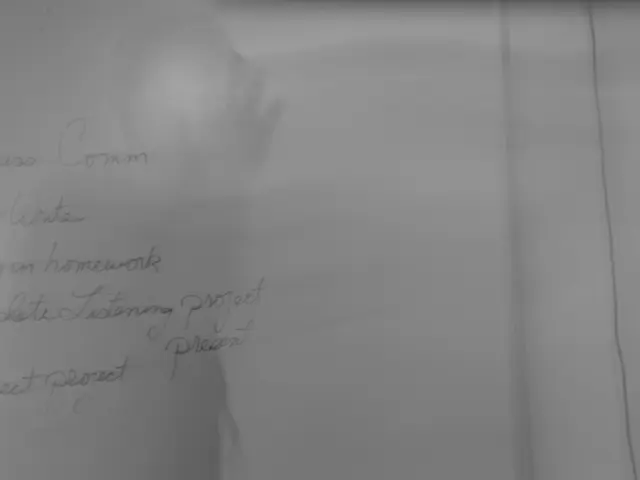Wi-Fi Password for Hotspot: Protect Your Wireless Connection Securely
In today's digital age, securing your hotspot network has become more important than ever. Here are some best practices to help you protect your data from potential cyber threats.
**1. Use the Latest Security Protocol**
Always opt for the most up-to-date wireless security protocol available on your device, such as WPA3. This advanced protocol offers stronger encryption and better protection against attacks like brute-force and eavesdropping. Avoid using older protocols like WEP and WPA, which are vulnerable to exploitation.
**2. Set a Strong, Unique Password**
Create a complex network security key with a combination of uppercase and lowercase letters, numbers, and special characters. Avoid using easily guessable information such as birthdays, names, or simple sequences.
**3. Regularly Update the Network Security Key**
Change your hotspot password periodically to limit the risk of unauthorized access, especially if you suspect the key may have been compromised. Only share the password with trusted individuals and avoid sharing it publicly.
**4. Enable Device-Level Security**
Use strong device lock screen passwords or biometric authentication to prevent unauthorized changes to hotspot settings. Enable two-factor authentication where available for management interfaces.
**5. Limit Device Access and Monitor Connected Devices**
Use allowlist or blocklist features to control which devices can connect to your hotspot, if your device supports it. Regularly check connected devices and remove unknown or suspicious connections.
**6. Keep Devices and Software Updated**
Update your device firmware and software regularly to patch security vulnerabilities. Ensure that your hotspot device’s firmware is current and supplied by a reputable provider.
**7. Additional Security Measures**
Consider hiding your hotspot’s SSID (network name) to make it less visible. However, this is not a substitute for strong encryption. Avoid using public hotspots or tether to untrusted networks whenever possible. Use a trusted VPN for added security when accessing sensitive information.
By following these guidelines, you can significantly reduce the risk of cyber threats and unauthorized access to your hotspot network.
Remember, user authentication processes demarcate authorized users to access the network. Having robust security practices in place is not only a step towards protecting ourselves but also towards responsible digital citizenship.
Enhancing hotspot security hinges on the user ensuring safety measures beyond generating and applying an NSK, such as selecting strong security protocols and using HTTPS. Anti-virus and anti-malware software provide additional security by detecting and removing malicious code that can harm a network.
Hotspots function through tethering, converting a mobile device into a portable Wi-Fi router that uses mobile data services to provide an internet connection to other devices. Wi-Fi Protected Access 2 (WPA2) and WPA3 encrypt data that travels between connected devices and the hotspot, providing a robust layer of security.
The Network Security Key (NSK) is a vital component in hotspot security, blocking unauthorized users from accessing the hotspot. Network security is a critical aspect of technology, focusing on policies, procedures, and components to ensure the protection of data from cyber threats.
Firewalls serve as the first line of defense in network security, monitoring and controlling traffic based on pre-determined security measures. Hotspot security is essential due to their open access nature, attracting potential hackers. Measures such as intrusion detection and prevention systems, user authentication, Zero Trust principles, anti-virus and anti-malware software, hotspot encryption, HTTPS, and investing in quality hotspot devices are vital for hotspot security.
When setting your key, ensure your password is strong, using a mix of alphanumeric characters and symbols. The ideal approach to hotspot security is a holistic one, involving the adoption of as many protective measures as possible to fortify the hotspot's security. Virtual Private Networks (VPN) provide secure remote access to a network by encapsulating data and making it impervious to outside threats.
Understanding and implementing the basics of network security and the need for securing hotspots empowers individuals with the necessary knowledge and tools for a safer, secure browsing experience.
- Adhering to Zero Trust principles can further bolster the security of your home-and-garden Wi-Fi network by assuming all devices and users are potentially malicious until proven otherwise.
- In the encyclopedia of cybersecurity, multi-factor authentication plays a crucial role in preventing unauthorized access, adding an extra layer of protection to your smart-home-devices and gadgets.
- Data-and-cloud-computing can benefit significantly from encrypted hotspots, ensuring sensitive information remains secure when transferred over wireless networks.
- As the lifestyle of many people increasingly relies on technology, prioritizing network security becomes more necessary, ensuring the safety of personal and professional data.
- Integrating the latest security practices into your technology use, such as the use of encryption and VPNs, can have a profound impact on your overall cybersecurity posture.
- Regularly updating the Network Security Key (NSK) in smart-home-devices and hotspots, and implementing strong password practices, contribute to a systematic and robust approach to network security.